One Login for All Your Access Needs

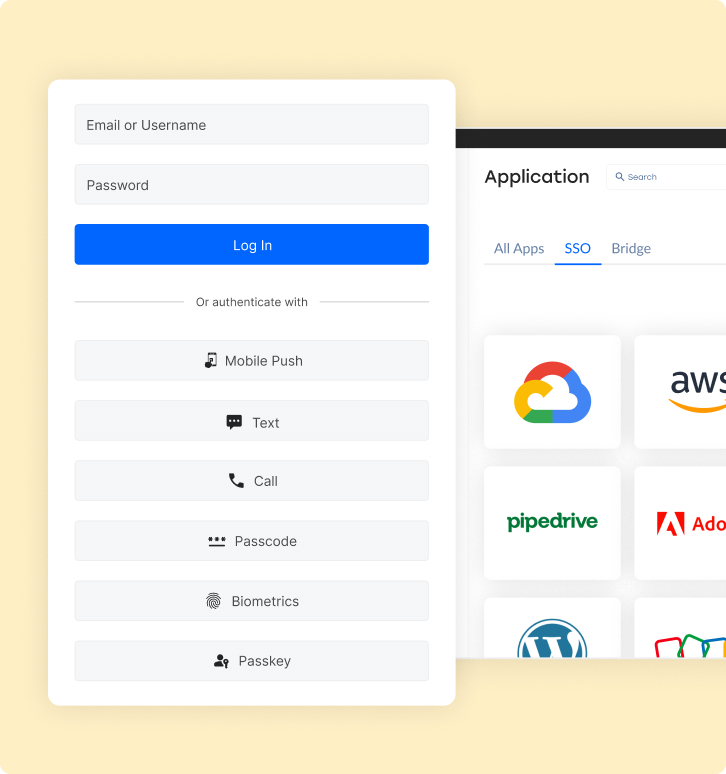
Why Unified Login Matters?
As organizations scale across cloud and on-prem systems, access quickly turns messy. Employees juggle too many passwords, reuse weak ones, and IT teams get buried in reset requests, while security gaps quietly grow.
Unified SSO brings everything under one secure login. It reduces password fatigue, tightens access control, lowers IT overhead, and makes meeting compliance requirements far less painful. One login, fewer risks, and a much cleaner way to manage access.
How Single Sign-On Works
Single Sign-On works by establishing trust once and extending it everywhere it’s needed. A user logs in through a central identity provider using a secure authentication method. Once verified, that identity is trusted across connected applications without asking the user to sign in again.
Behind the scenes, SSO passes authentication tokens between systems instead of passwords. This allows organizations to control access centrally, apply consistent security policies, and revoke access instantly when needed. The user experience stays simple, while IT keeps full visibility and control.
Popular Real-World SSO Examples
Single Sign-On isn’t a niche enterprise concept. It’s already baked into everyday workflows, often without users realizing it.
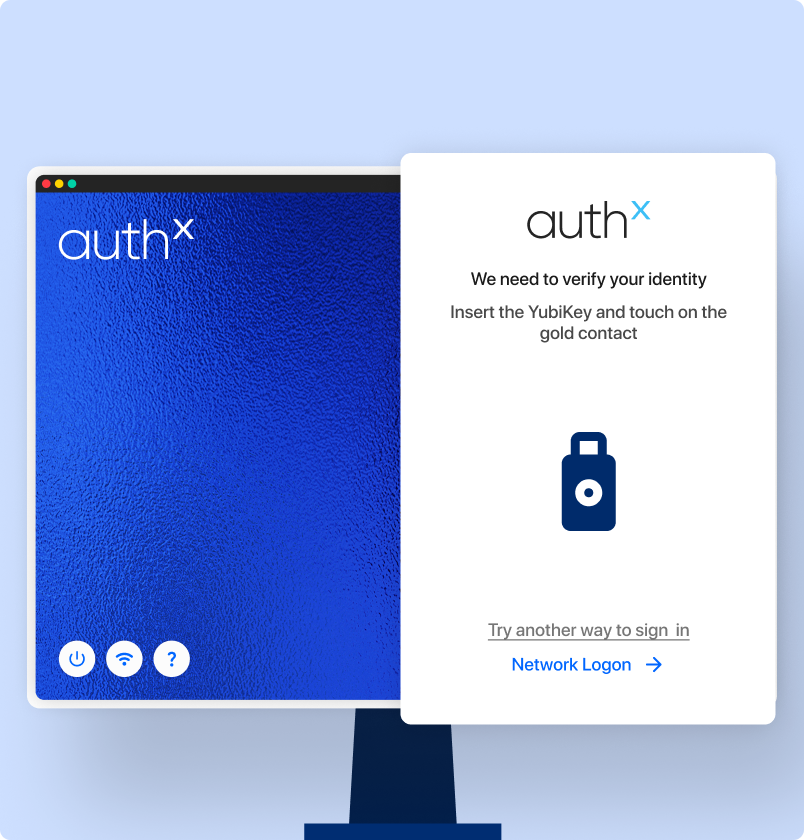
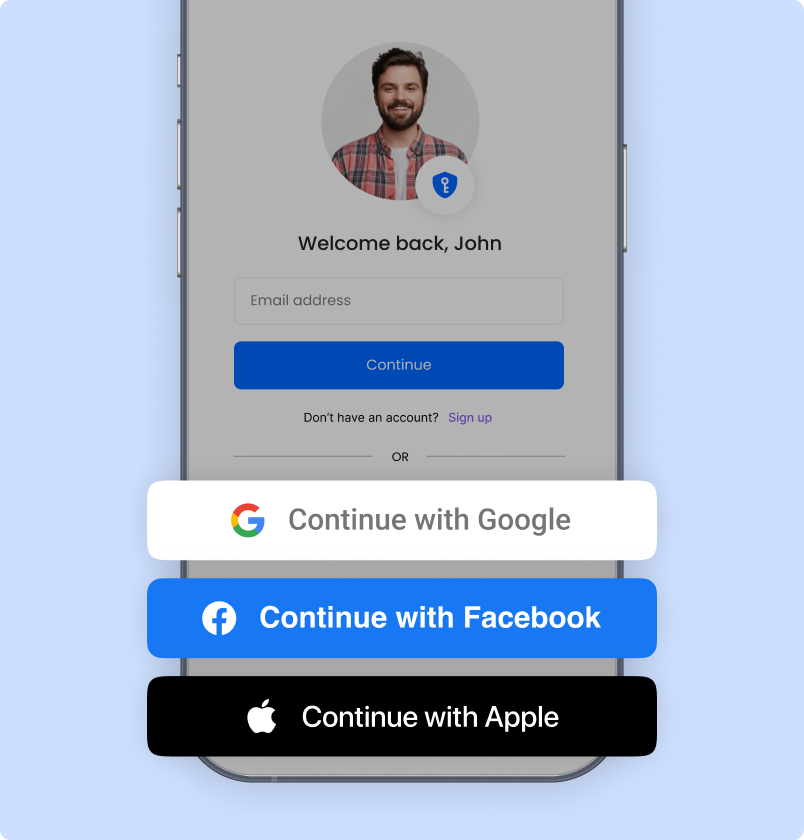
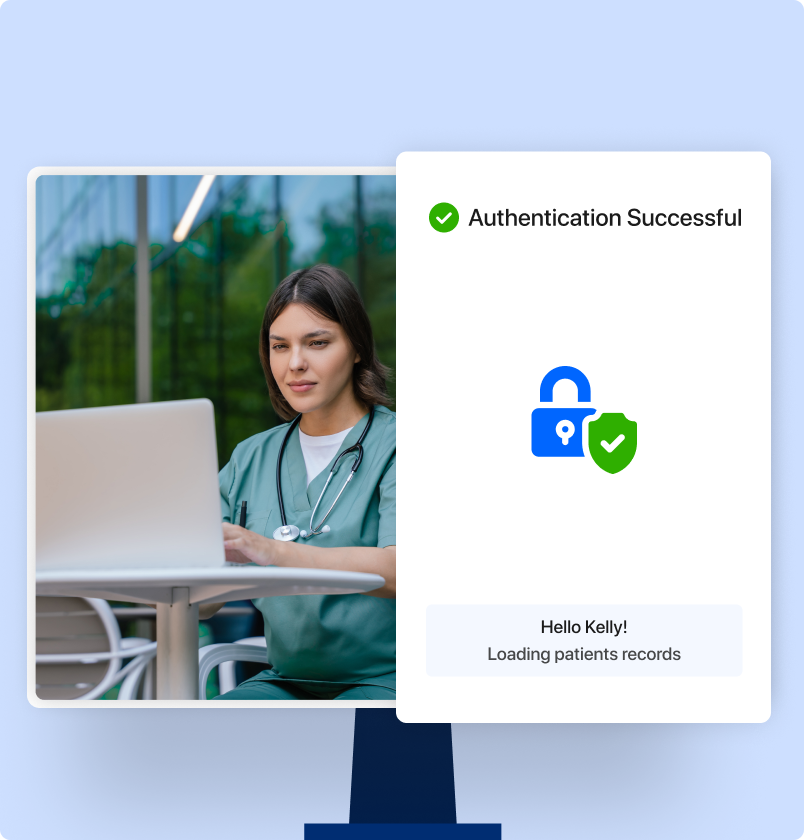
Enterprise application access
In most organizations, employees sign in once to access core business tools like CRMs, HR systems, or internal dashboards. For example, logging into an enterprise portal can automatically grant access to tools such as Zoho without repeated authentication. IT teams manage access centrally, while users move between applications without friction.
Social and federated login
SSO also powers familiar “Continue with” experiences. When users authenticate using identities from providers like Google or Facebook, they skip account creation entirely. One trusted identity unlocks access, reducing password sprawl and improving sign-in success rates.
Industry-specific systems
In environments like healthcare, SSO enables clinicians to authenticate once and securely access multiple systems during a shift. Platforms such as Epic allow authorized users to move between patient records, scheduling, and clinical applications without repeated logins, saving time while maintaining strict access controls.
Use Cases by Industries
Healthcare
Clinicians and staff switch between patient records, labs, and billing systems throughout the day. SSO enables one secure login per shift, reducing delays while maintaining strict access control.
Education
Students and faculty access LMS platforms, campus portals, and academic tools daily. SSO simplifies access with a single login while protecting sensitive student data.
E-commerce
Customers and teams log into storefronts, payments, and support systems. SSO reduces sign-in friction and helps prevent abandoned sessions and account takeovers.
SaaS
Users and admins move across multiple product modules and integrations. SSO enables seamless access while supporting enterprise identity providers and faster onboarding.
Enterprise Environments
Employees and contractors access cloud apps, on-prem systems, and remote tools. SSO centralizes authentication, reduces password fatigue, and enforces consistent security.
How to Implement AuthX SSO?
AuthX SSO is designed for quick deployment and easy scaling. Here’s how organizations typically implement it.
01 Assess Your Environment
Identify systems, applications, and workflows for SSO compatibility across cloud, hybrid, or on-prem environments.


02 Configure AuthX SSO
Integrate AuthX with your existing directories (Active Directory, LDAP, Azure AD) and preferred authentication protocols (SAML, OpenID Connect, OAuth).
03 Customize Authentication
Choose passwordless methods; passkeys, biometrics, mobile push and set policies by role and risk level.


04 Test and Optimize
Validate access to all connected apps and fine-tune login flows for a seamless user experience.
05 Deploy and Educate
Roll out organization-wide with guided user training to ensure adoption without disruption.

06 Monitor and Scale
Track access analytics, monitor login trends, and expand as your business evolves.

CASE STUDY: ABC Streamlines Access with AuthX
ABC, a leading healthcare organization, needed to secure access for thousands of employees across clinical, research, and administrative systems without adding login friction or increasing IT complexity.
The Solution: AuthX SSO enabled unified authentication across all applications using passwordless methods like biometrics and mobile push verification.
The Outcome:
- Reduced login time by over 60% for staff accessing critical healthcare systems.
- Strengthened compliance with HIPAA and internal IT security standards.
- Simplified management for thousands of users and hundreds of apps.

Future-Ready Identity with AuthX
AuthX continues to evolve with modern standards like FIDO2, Passkeys, and Continuous Authentication, ensuring your SSO implementation stays ahead of emerging threats and compliance updates.
Our platform adapts as your business grows, integrating new apps, protocols, and devices without downtime or complexity.
Future-ready. Passwordless. Proven.
Start Your SSO Journey with AuthX

