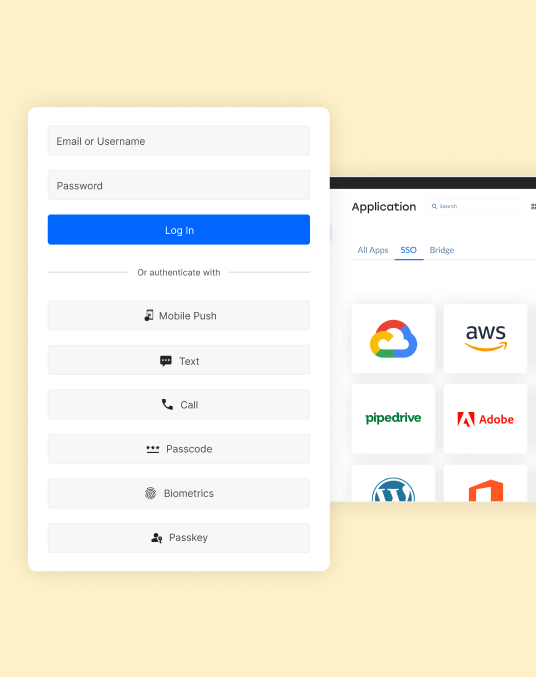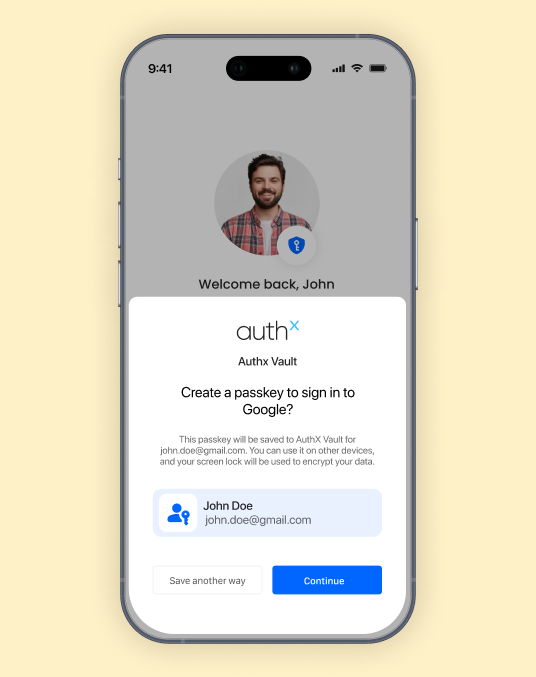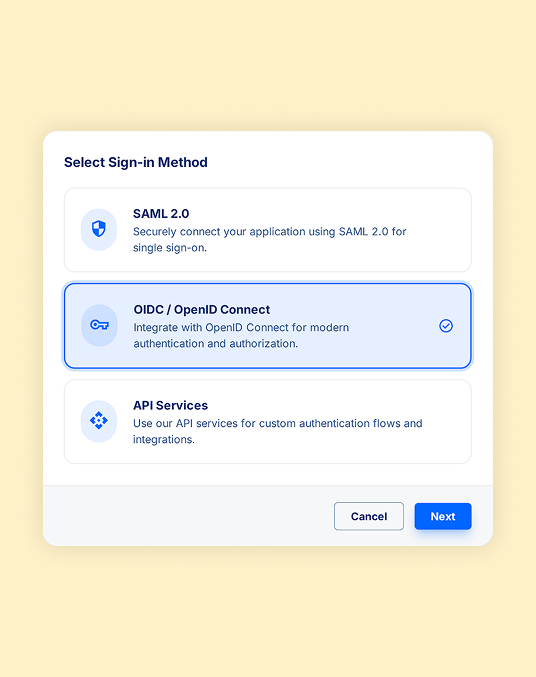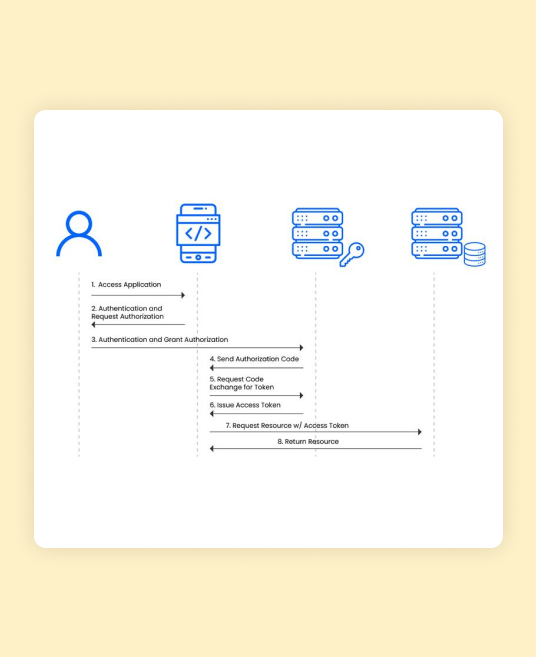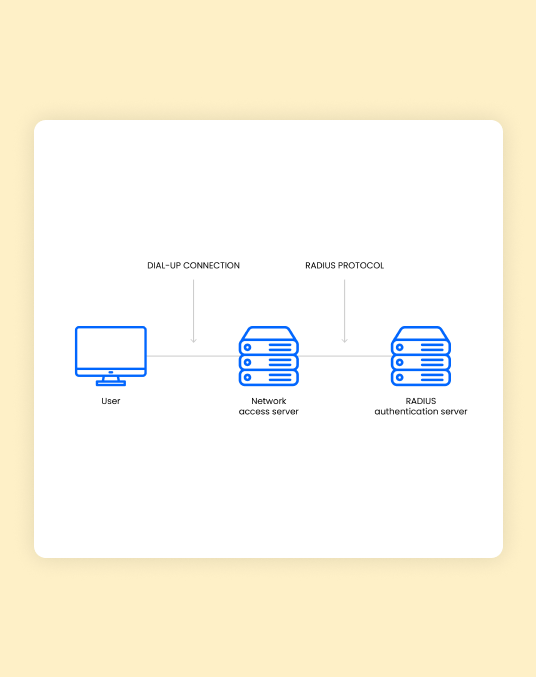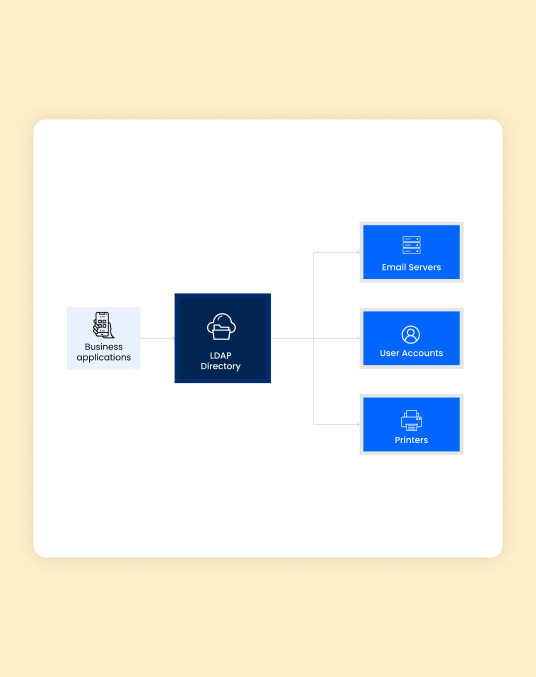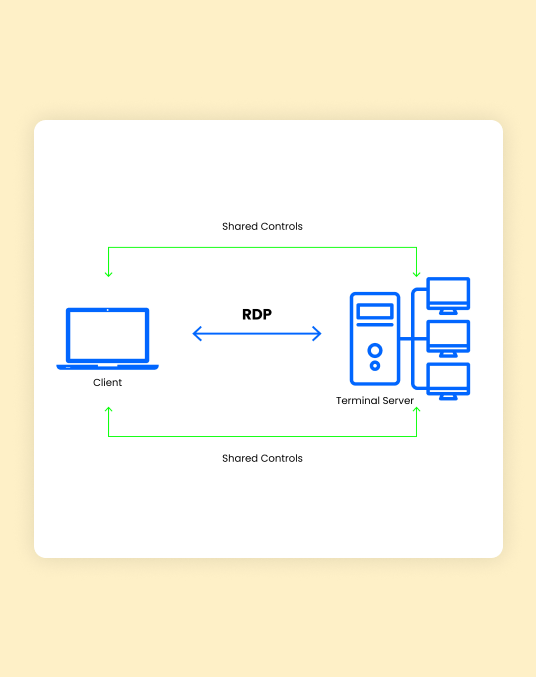Upgrade Workstation Protection with AuthX Secure
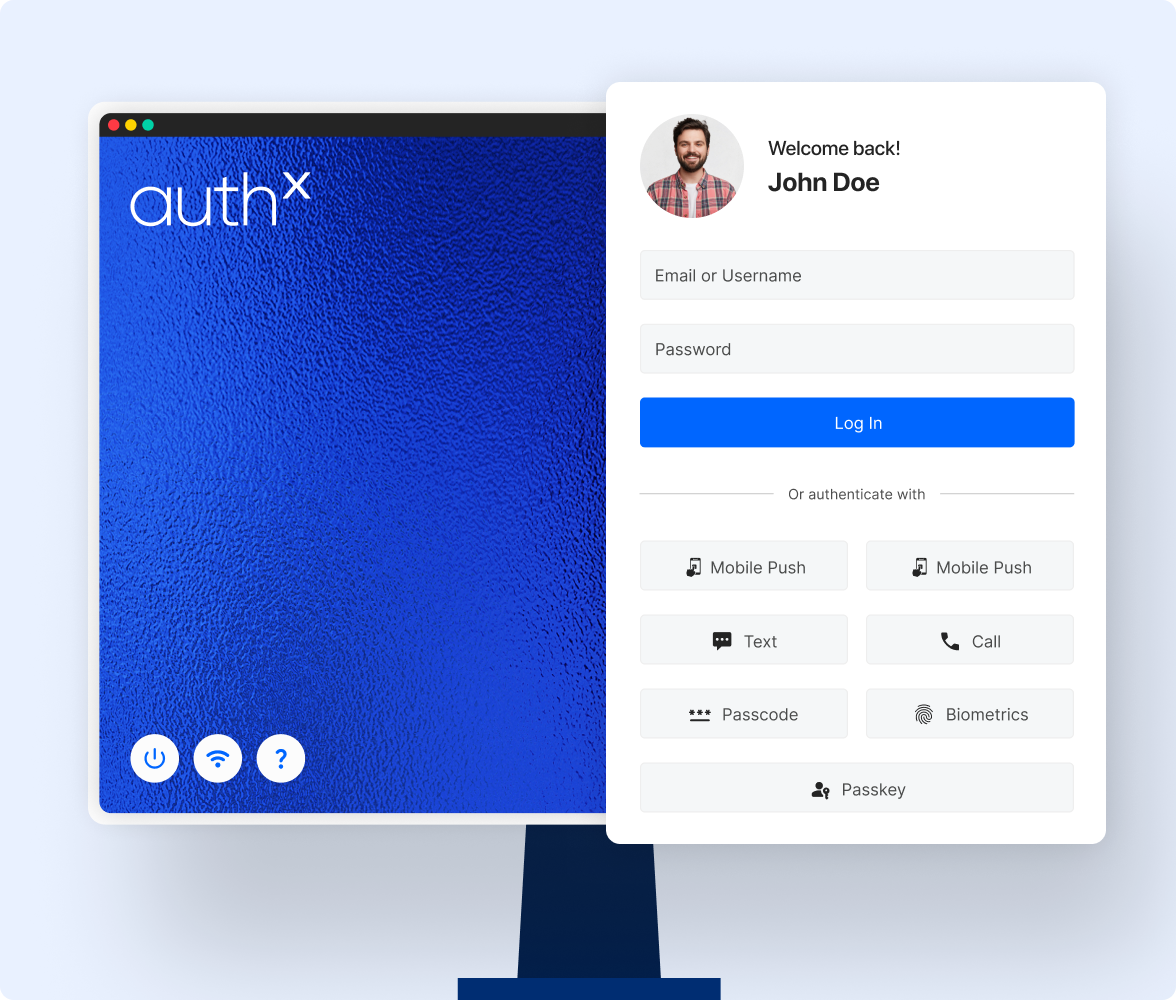
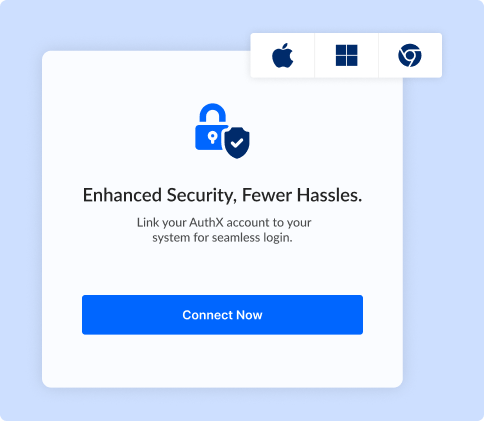
A Solution for Every OS and Any Device
AuthX Secure works seamlessly across your entire tech ecosystem. Whether it’s Windows, macOS, ChromeOS, or Linux Thin-Client environments like IGEL, NComputing, and Stratodesk, we’ve got you covered.
Our platform supports hardware like badge readers, smartcards, tokens, facial recognition, and keyboards. Mobile support is robust too, with U.ARE.U devices, cameras, and fingerprint readers, secure access on any device.
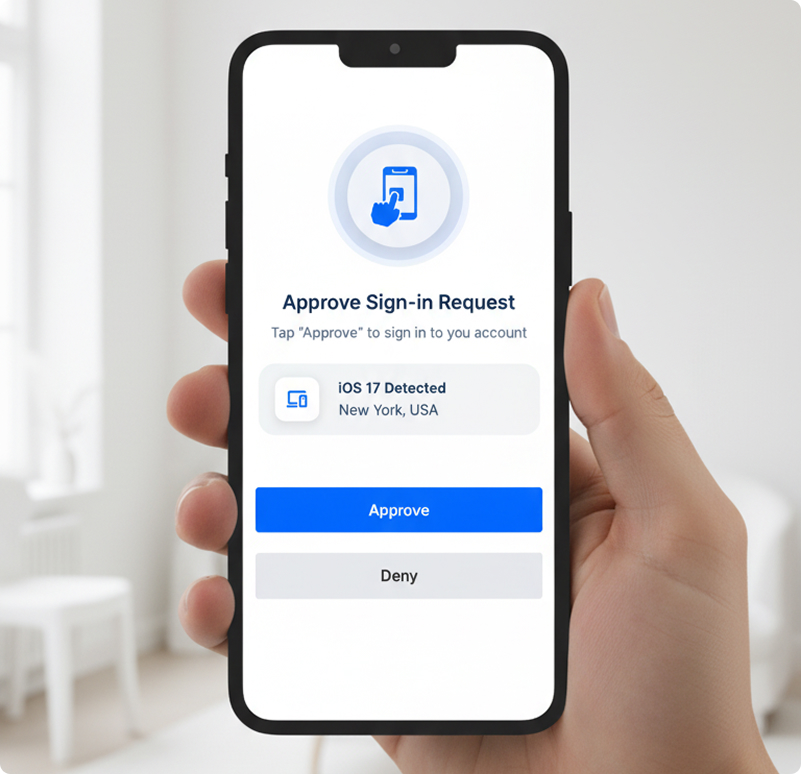
Understanding AuthX Secure
AuthX Secure strengthens workstation protection by combining Multi-Factor Authentication (MFA) and Single Sign-On (SSO) into one seamless experience. It enables employees to access workstations quickly and securely while maintaining strong identity verification, ensuring every workstation stays both accessible and protected.
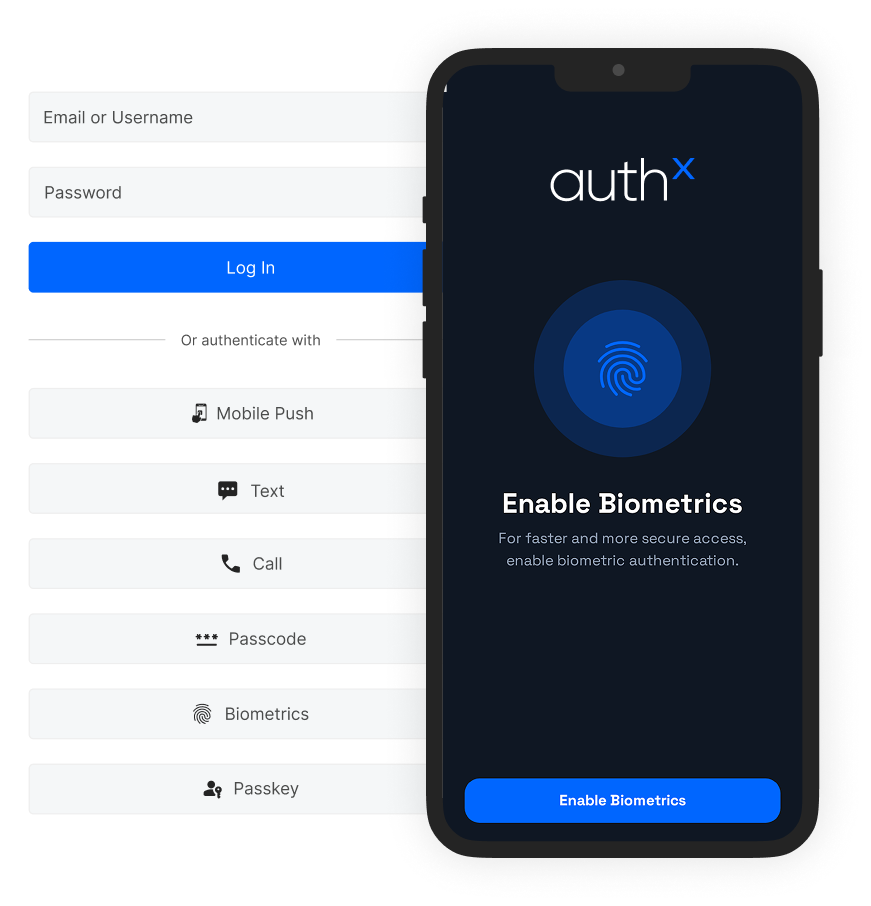
Efficient Workstation Access with AuthX Secure
AuthX Secure simplifies access management by combining speed, convenience, and strong security in one solution. It enables employees to log in to their workstations quickly and securely, enhancing productivity without compromising protection, whether they’re on-site or working remotely.
End-to-End Access Flow with AuthX Secure
AuthX Secure adapts to every environment with flexible workstation access modes.
01 User Login
Users authenticate with flexible methods like badges, biometrics, passkeys, or mobile authentication for quick, secure access.


02 Workstation Access
AuthX verifies user identity and unlocks devices from leading vendors like HP, Dell, and LG with strong, passwordless protection.
03 Operating System
Seamless handoff to OS platforms such as Windows, ChromeOS, macOS, and ThinOS; no repeated logins, full MFA coverage.


04 Virtual Desktops
Secure access to VDI platforms like Citrix, VMware, and Parallels, maintaining consistent security for remote or shared environments.
05 SSO to Applications
Once verified, users gain Single Sign-On access to 5,000+ applications, from Microsoft and Google to Salesforce and Workday, using one trusted identity.
Access Workflows that Suit Your Requirements
Shared Workstation Mode
Enables multiple users to quickly log in and out of shared systems without compromising security.
Single User Mode
Provides continuous, secure access for individual users on dedicated workstations.
Workstation Lock Mode
Automatically locks or unlocks the workstation based on user presence or badge proximity.
Delegation Mode
Allows authorized users to securely access systems or applications on behalf of others when needed.
Kiosk Mode
Delivers restricted, secure access to specific applications or functions on public or shared terminals.
Supported Protocols
SAML (Security Assertion Markup Language)
Facilitates Single Sign-On (SSO) by logging users into applications based on sessions in another context.
FIDO WebAuthn
A standard for passwordless authentication, enabling secure login through public key cryptography.
OpenID
Allows users to use a single set of credentials for authentication across multiple sites.
OAuth (Open Authorization)
Provides secure access to protected data without sharing passwords.
RADIUS (Remote Authentication Dial-In User Service)
Authorizes and authenticates users accessing a remote network.
LDAPS (LDAP over SSL)
Secure version of LDAP encrypting the authentication process.
RDP (Remote Desktop Protocol)
Enables remote access to physical work desktop computers.