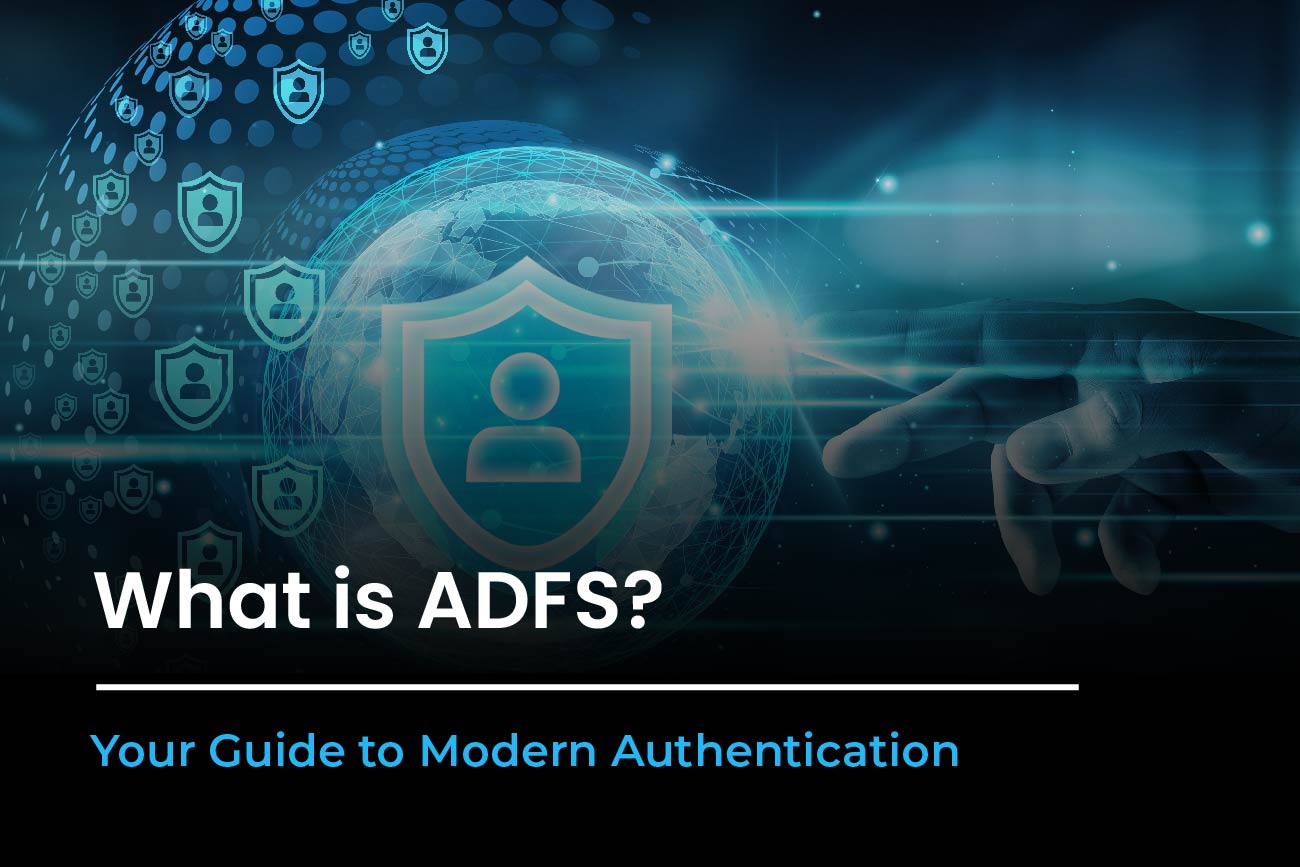We often hear businesses discussing the challenges of secure authentication. Conversations frequently include terms like “Active Directory Federation Services” (ADFS) and “Single Sign-On” (SSO). It’s worth noting that the adoption rates of Single Sign-On (SSO) solutions are on the rise. For instance, a recent study indicates that 92% of businesses are expected to adopt SSO solutions by the end of 2024. But how well do we understand the practical applications of these tools?
Secure and seamless system access is crucial in today’s fast-paced digital environment. Employees, partners, and customers demand convenience, and IT teams prioritize safeguarding sensitive information. ADFS authentication plays a significant role here, but is it still the right fit for modern organizations? Let’s break it down.
What is ADFS?
ADFS is Microsoft’s Single Sign-On solution. It is designed to reduce the need for multiple passwords and simplifies access across applications, systems, and even external organizations. Imagine logging into your corporate system once and gaining access to cloud apps, intranet sites, and partner platforms without repeatedly being asked for your credentials.
At its core, ADFS uses claims-based authentication. Instead of verifying users with a password each time, it generates a security token containing the user’s permissions and rights. This token is passed to the application, granting authenticated access without further prompts. ADFS login ensures a seamless user experience while keeping systems secure.
How Does ADFS Work?
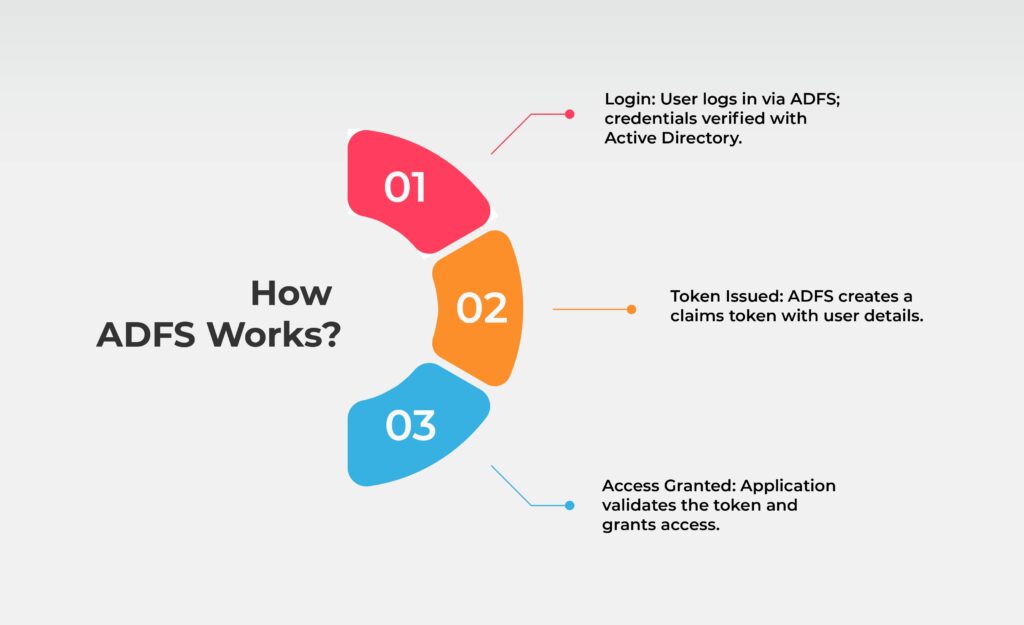
The process is straightforward yet sophisticated:
Authentication: A user logs in through an ADFS endpoint. Their AD credentials are verified against the AD domain.
Token Issuance: ADFS creates a claims token. Think of it as a digital badge detailing who you are and what you can access.
Access Granted: The application receives the token and checks its validity. If all is well, the user is granted access.
This seamless experience benefits both users and IT teams. Users enjoy fewer interruptions, while administrators centralize control, reducing the risk of breaches due to weak passwords.
Why Do Organizations Choose ADFS?
The appeal of ADFS lies in its balance between security and convenience. Many organizations adopt it to:
- Simplify user workflows with active directory federation services SSO.
- Securely bridge on-premises systems and external applications.
- Enable partnerships through federated trust management.
“We’ve seen a clear improvement in productivity since adopting ADFS,” says one IT administrator. “Our users no longer juggle multiple credentials, and IT spends less time resetting passwords.”
The Key Components of ADFS
Understanding ADFS requires familiarity with its architecture. Here are the core components:
- Active Directory: The user data repository.
- Federation Server: Processes authentication requests and generates tokens.
- Federation Server Proxy: Secures communication for remote users with a proxy service.
- Claims: The secret sauce of ADFS authentication. These are pieces of information (like usernames and roles) that determine access rights.
- Azure AD Integration: For organizations leveraging cloud solutions, Azure Active Directory can complement ADFS by providing seamless integration for hybrid environments. This allows organizations to extend their identity and access management to the cloud while maintaining a connection with on-premises resources.
Advantages of ADFS
ADFS offers several benefits. Let’s explore a few:
- Improved User Experience: With ADFS login and SSO, users navigate systems effortlessly using a single set of credentials.
- Enhanced Security: ADFS minimizes attack vectors like phishing by reducing reliance on passwords.
- Cost Efficiency: While the initial setup might be costly, the long-term reduction in maintenance costs saves money.
- Compliance: Its ability to handle multi-factor authentication supports regulatory requirements.
The Challenges of ADFS
ADFS isn’t perfect. Here are some challenges organizations often face:
- Complex Setup: ADFS requires a robust infrastructure, skilled IT staff, and continuous maintenance.
- Cost: Licensing and hardware expenses can add up quickly.
- Limited Scalability: While it works well for on-premises systems, it doesn’t scale as quickly as modern cloud solutions.
One IT manager shares, “We relied on ADFS for years, but as our workforce became more distributed, its limitations became clear.”
Modern Alternatives to ADFS
Cloud identity and access management are gaining traction as viable alternatives to ADFS. Why? They address the very limitations ADFS struggles with:
- Ease of Use: Cloud solutions don’t require complex infrastructure.
- Cost-Effectiveness: Subscription-based models are more affordable than maintaining on-premises servers.
- Scalability: These platforms support hybrid and fully cloud environments with ease.
For businesses enabling ADFS Azure integration while working remotely, cloud solutions provide flexibility and advanced security features like adaptive MFA.
ADFS in the Microsoft Ecosystem
For organizations using Windows Server Operating Systems, ADFS is a natural fit. It seamlessly integrates with Microsoft tools, including Exchange and SharePoint. Additionally, it allows users from one organization to access resources in another organization using a federated trust.
However, as cloud adoption grows, the reliance on on-premises servers diminishes. Businesses are looking for solutions that enhance the user experience without being tied to legacy systems.
How Secure is ADFS?
While ADFS is secure, it’s not completely immune to risks. Common vulnerabilities include:
- Weak Configurations: Default settings can expose sensitive data.
- Outdated Protocols: Without regular updates, systems become prone to attacks.
To mitigate these risks, experts recommend the following:
- Regular Updates: Ensure ADFS and all related systems are up to date.
- Enable MFA: Strengthen security by adding another layer of authentication.
- Monitor Logs: Proactively detect anomalies by analyzing authentication logs.
Organizations can’t afford to ‘set and forget’ their authentication systems. Regular monitoring is essential.
ADFS vs Cloud Identity
As organizations embrace digital transformation, many are re-evaluating their identity and access management strategies. The comparison between ADFS and cloud identity solutions often comes down to three critical factors: scalability, cost, and ease of use.
- Infrastructure Requirements: ADFS relies on an on-premises setup, which includes servers, maintenance, and skilled IT staff. In contrast, cloud-based identity solutions eliminate the need for dedicated hardware, offering greater flexibility and reduced infrastructure dependency.
- Cost-Effectiveness: Maintaining ADFS can be costly due to licensing, hardware, and ongoing operational expenses. Cloud identity platforms operate on a pay-as-you-go model, making them more cost-effective for many businesses.
- Scalability: While ADFS performs well in hybrid environments, its ability to scale quickly for growing organizations is limited compared to cloud solutions that handle both on-premises and cloud resources seamlessly.
- Features: Cloud identity solutions often include advanced features like adaptive MFA, passwordless authentication, and enhanced user experiences, which ADFS lacks.
As businesses prioritize operational efficiency, cloud-based solutions are becoming the go-to choice for managing identity and access in today’s dynamic environments.
Is ADFS Still Relevant?
ADFS remains a solid choice for organizations heavily reliant on Microsoft ecosystems and hybrid environments. However, businesses looking to streamline operations and cut costs might find cloud-based solutions more appealing.
“We transitioned from ADFS to a cloud identity provider last year,” shares one of our clients. “Our need for better scalability and user-friendly features drove the switch.”
Why Consider AuthX for Modern Authentication?
AuthX provides an advanced alternative to ADFS, offering features like passwordless authentication and adaptive security. Key benefits include:
- Seamless Integration: Works with AD credentials and cloud-based identity systems, including ADFS Azure.
- Improved User Experience: Biometric authentication, Badge tap & go, passkeys, and Mobile push simplify access.
- Cost Savings: Reduces expenses associated with maintaining on-premises hardware.
Conclusion
ADFS has served as a cornerstone for authenticated access in many organizational setups. It simplifies access, enhances security, and reduces IT burdens. However, as technology evolves, cloud-based identity solutions are paving the way for greater flexibility, scalability, and cost-effectiveness.
AuthX provides a modern approach, offering everything ADFS authentication can and more. From simplified access to robust security, it’s designed to meet the needs of today’s dynamic businesses. If you’re ready to embrace the future of authentication, AuthX is here to help.
Why stay tied to legacy systems when you can elevate your identity management to the next level?